.svg.png)
How to use the API Portal
The portal is a place where you will be able to manage your access to all the APIs that you need. You will be able to look through all the products and select the right one for you. You will also be able to manage your profile settings, ensuring that your personal information is always up-to-date. When you select a product, you will be able to generate a token that will give you access to the APIs within that product. In the portal you can easily manage your access to the APIs you need and ensure that you always have acess to the latest information.
If you alreeady familiar with these concepts. Click here
Sign in to the Portal
The portal is open to all the flex employees and it works using SSO with your work account. To sign in just click on the button of the page and enter your work credentials.
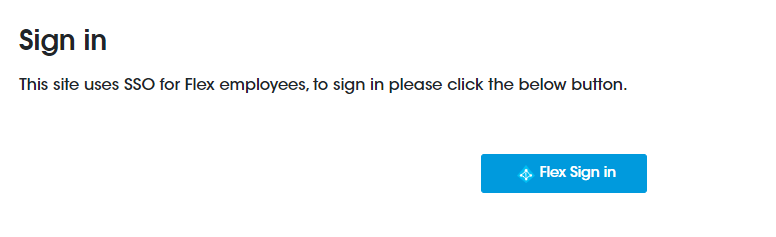
Products
A product is a bundle of API's that can be available to a specific group. Products can be private or public depending on the needs You have to sign-in to the portal to be able to see which products are available for you.
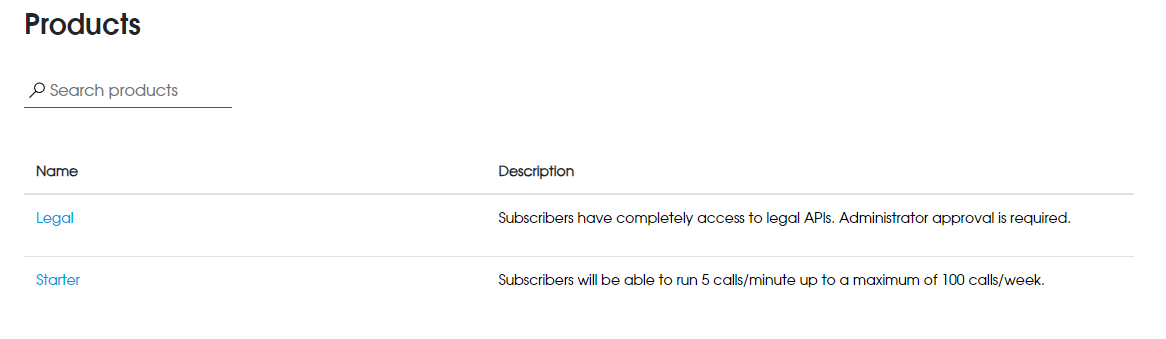
When you click under the product name you'll see all the information of the product, including the APIs to which has access to it and the subscriptions key if you already generate one.
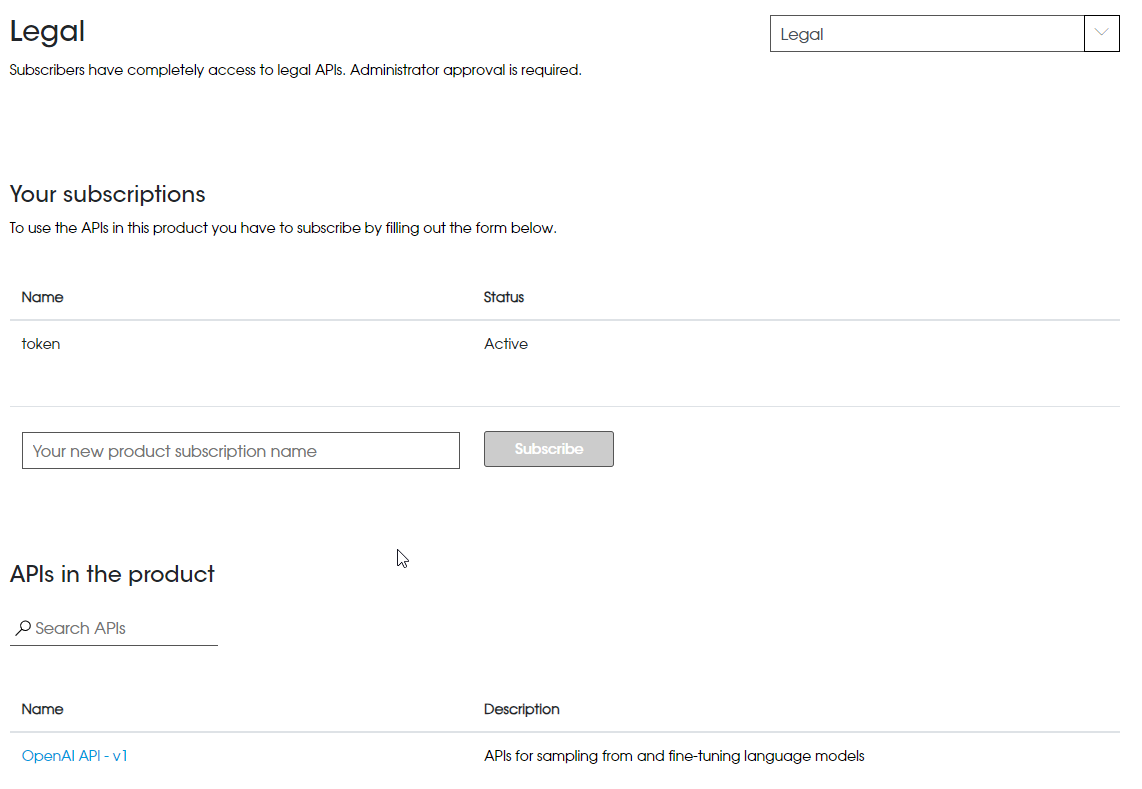
Subscriptions
Subscriptions are not more than a private and unique token that you need to successfully call an API. To request a subscription key you have to select the product and then fill out the form with a valid subscription name and click on the subscribe button. Depending on the properties of the product the subscription may pass through a validation process, on which the admin could accept or reject it, either way, you'll receive an email letting you know the status of the request.
To see your subscription keys go to profile page.
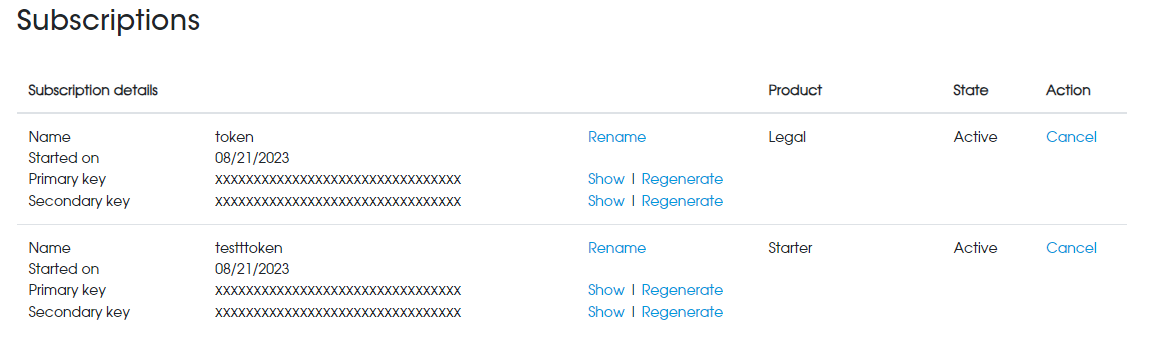
At any given time you can regenerate or delete your subscription.